Leaderboard
Popular Content
Showing content with the highest reputation on 04/04/2023 in all areas
-
Hello! Welcome to the April 2023 Staff Update! Thank you to everyone who participated in the April application cycle and former staff team who submitted reinstatement requests. We were thrilled by the amount of interest shown in just a short time. In 6 short days, we received and handled 54 applications for Tester. 19 were accepted and 35 were rejected. In the following days, we'll be releasing an additional update which will highlight organizational changes to our staff structure. Without further ado, Congratulations to our newly promoted staff members ... Senior Admin Imperium - ROZE - Dos_Santos Game Admin kendrick - jack - danielswe Birdman - Luca - accursed Junior Admin betonists - almightybounter - Marshall Turtle - Bizarre Welcome back to our returning staff members ... Junior Admin Amine - colorlessrainbow - Paps - Superb owenn - Mecca - Dustie - Nature axez - Sheffield - Psycho Junior Tester Tony - Daidough - Consistency apathy - RyanW And welcome to our new Junior Testers for the first time ... undefined - Slambambi - rancor - MikeDawg Mikee - Stormmate - hyena - Bunting andreei - Louie - Zaw_ - roskeii matt - Allegra - zUgg - stargirl Venta - Maximus. - izumi - Duco This list is not final and subject to change. @nova will reach out to you all in the following days to begin your onboarding process. Returning admins will be contacted by @DadoJ. Thank you to everyone who showed interest. If you were not selected during this cycle, we encourage you to try again next time.10 points
-
The easiest quick lazy method: Press ⊞ Win+Shift+S to open the built in Windows screenshot tool (aka Snipping Tool). It'll copy the screenshot you take to your clipboard and you can paste it. This is usually the preferred method for quick screenshots to deliver to messaging apps like Discord, or even on this forum. The still easy but more advanced method: https://getsharex.com/ ShareX - The best free and open source screenshot tool for Windows! ShareX is my preferred tool when I want a screenshot to last forever. It also has a lot of different editing capabilities and bunch of other nice-to-have features. It also allows you to upload screenshots you take immediately to sites like Imgur. I'll show you how to do that here. It's preferred that you have an Imgur account with a private album you can later delete all your nefarious screenshots. The steps to take: After installing ShareX, right click it on your Taskbar and "Open main window". Go to "Destinations" > "Destination settings..." Choose your preferred Image uploaders (Imgur, for this example) and follow the steps to connect your account. It's that simple. Now every screenshot you take with ShareX will automatically upload to Imgur, all in their own album so you never lose your screenshots and can later come back to them without having to search for that link. ShareX also keeps a history of every screenshot you take. If you right click on ShareX in your Taskbar and go to "History...", you'll see a list there of all your screenshots and a URL associated with it if you uploaded it. To make sure it uploads, ensure you configure your "After capture tasks". Set it to "Upload image to host". And then go to your "After upload tasks" and turn on "Copy URL to clipboard" (and if you want, "Open URL"). My recommendation for your settings but it's ultimately up to you how you like it: "After capture tasks" "Open in image editor" only - I prefer it open in the image editor and I can crop the part I want to screenshot and if I have to edit it in anyway, such as highlighting, arrows, etc, whatever, I can do it there. In the editor you can also choose to just copy to clipboard if you don't want to upload this one or upload it too. "After upload tasks" "Copy URL to clipboard" "Open URL" "Hotkey settings" My Print Screen for ShareX is set to take a screenshot of my entire screen and I use the image editor to crop it. You can choose to have it set to capture a region so you can do it yourself if you'd like but this is what I recommend: Now delete Gyazo and Lightshot!2 points
-
1 point
-
1 point
-
Looks like the staff team just got even more dangerous with all of you on board, congrats!1 point
-
1 point
-
1 point
-
1 point
-
1 point
-
1 point
-
1 point
-
1 point
-
@colorlessrainbow @Nature woowie they're admins 🍇 @matt my g Congrats everyone!1 point
-
1 point
-
1 point
-
1 point
-
1 point
-
1 point
-
1 point
-
1 point
-
1 point
-
1 point
-
1 point
-
1 point
-
1 point
-
1 point
-
1 point
-
1 point
-
1 point
-
0 points

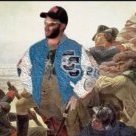




.thumb.gif.d78d8cb1f4f3591b2d3ec6857e55edd5.gif)


















