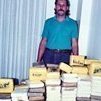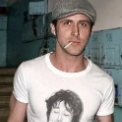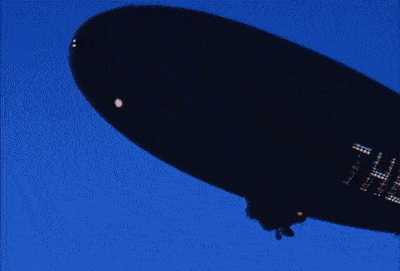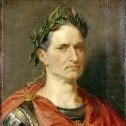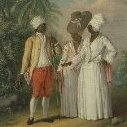Leaderboard
Popular Content
Showing content with the highest reputation on 05/27/2024 in Posts
-
10 points
-
7 points
-
5 points
-
4 points
-
4 points
-
4 points
-
4 points
-
3 points
-
3 points
-
3 points
-
3 points
-
3 points
-
3 points
-
3 points
-
3 points
-
I managed on GTAC as Reb, rebdissolved, Sick420 and some other nicknames. Head of Media, Factions amongst other things. Not necessarily a legend as I didn't RP much, but I did some teenage characters and a russian mob.3 points
-
yup that's me yup yuppity yup yuppers that is me the gtac legend yuppies i do in fact sign autographs containment server for cretins who can't help but dickride 40 year old retired SAMP developers that roleplayed as ballas in 2006 😁3 points
-
Ruben Quinones/Cristian Ospina - Cali Cartel/Pacific Federation Carmine Pietro - San Fierro Remnants GTA-C had some great moments, factions and characters but there was also some terrible ones. It was the closest thing to LSRP post the LSRP samp server closing.3 points
-
3 points
-
Script name: Trucking Script Script author: TomsonTom Map of locations: Click Here Diagram: Click Here Introduction For a long time, LS:RP lacked of a trucking job where people could drive a truck and transport different types of cargo all through San Andreas. It changed in 2011 when Damian introduced the Trucker Career. It has offered us a new way to earn money legally while having fun doing so. It has also brought us a new official faction! However it is not a secret that the trucking career is basically just about driving mindlessly from one checkpoint to another. You don't even need to care what you are transporting, because the script does everything for you. Isn't now the right time to do something about it? With the new Vehicle System incoming, it is the right time to implement something like a new version of the trucker career script. It is going to offer much more entertaining activities, including loading cargo with your friends, robbing truckers and stealing their goods, planning the right route to pick up and sell all the cargo and much more! And the trucker career is finally going to be connected to the Business Script, allowing business owners to order components from truckers. Summary Don't have time to read it all? Here's a short summary of the most important things! • Truckers may choose what to transport, where from and where to transport it, • which means that realistic convoys are now possible! • It also means that trucking isn't just the "drive from A to B" boring job anymore! You now have to plan wisely! • Businesses now depend on truckers and their cargo, • which means that truckers will influence the LS:RP business economy, • which means no more infinite fuel in gas pumps, no infinite drinks in bars and no infinite meals in restaurants! • This also opens the way for contracts between business owners and trucker factions! • You can now rob truckers and steal their cargo, • which opens the way for bootlegged products in restaurants, bars, 24/7s, etc., • and which should bring new roleplay opportunities to truckers, mafias and sheriffs! • You can now do trucking with your friends, who can help you load and unload the crates from your truck! • Official factions can order a Forklift to speed up the (un)loading process. • New factions (such as the Ocean Docks Labor Union) may be created and help truckers! • No more free trucks! You wanna work as a trucker? Join a faction or buy a truck yourself! • This should get rid of people who crash everything with their free trucks. How to become a trucker? Note: This job is only available for civilians (who're not in any official faction). The only exceptions would be official trucking factions. Get the trucker job Use the command /truckerjob. If there aren't any errors, it will navigate you to the trucking office. When standing next to the doors, use /truckerjob once again. You're now a Courier Trainee. Buy an appropriate vehicle Look at the list of ranks to see what vehicles are available for your rank. You may as well look at the list of all trucking vehicles if you are interested. Visit a car dealership and buy the vehicle or rent a vehicle. (No free public trucking vehicles are available anymore, except trailers.) Check what industries offer something Use the command /tpda Show all industries Check a secondary industry, because these ones usually require (want) something from you. Because you can only transport crates if you're a Courier Trainee, let's have a look at the SA Food Processing Plant. Okay it seems like this industry wants some eggs! As you can see, there are currently 0 crates of 200 in the industry, so it's our time to shine and bring some! Check where to find the commodity you need Now have a look at this diagram (hover your mouse above something to display more info). There, you can find out that eggs are generated by farms. Now have a look at this map. Check some farms. I have decided to check The Beacon Hill Eggs farm, because it clearly produces eggs. There are 30 crates in stock! Yay! Let's go there with a vehicle that can transport crates and load some! Load the cargo on your vehicle In the /tpda, navigate through to The Beacon Hill Eggs dialog and click on the Proceed button. Click on Navigate and follow the checkpoint on your map! (Or just drive by the map linked above.) Since we're buying crates, we have to buy and place them in the vehicle manually. If they weren't crates, we'd drive our truck to the arrow and use the same command. /cargo buy Go to the back of your vehicle and type /cargo place. (Vehicle must be UNLOCKED!) Repeat as long as there is place in the vehicle or as long as you have money. In this case you pay $70 per each crate. If you want to return the crate back, use /cargo sell and your $70 will be returned. Sell the cargo to the next industry Now navigate to the SA Food Processing Plant → eggs storage using the same way as described in 5.1. When you get there, step out of your vehicle, go to the back of it and type /cargo list. That will show you everything that is in the vehicle. Pick the egg crate up by clicking on Pick up. Go to the white arrow and type /cargo sell. You should receive $170 per each crate. Congratulations! You have just made your first job as a trucker! 7. The Ship There are some commodities that can be sold to The Ship. These are fuel, transformers, clothes, beverages, appliances, vehicles, meal, furniture. It works the same way as with industries, but remember that The Ship leaves every 40 minutes and is away for almost 6 minutes. When it returns, it is empty again. If you want to stay on the ship while it goes for the journey, remember to stay out of any vehicle (vehicles except a Forklift aren't allowed on The Ship anyway) and do not jump! You may die easily if you don't follow these rules. More information can be find in the /tpda. 8. Businesses All businesses require commodities to be able to work. Check the diagram to find out what commodities businesses need. In case you want to deliver something to a business, first make sure that it actually wants something from you. /tpda → Show businesses accepting cargo Example The business called The Sportsbook Empo... needs 5 crates of appliances. It pays $50 per one crate. If you double click on that line, it will show you a checkpoint to that business. You can then sell the cargo the same way that you sell it to industries. Note: Businesses and The Ship often buy the same types of cargo. Find out which one pays more and deliver it to the more appropriate one to gain the most. Cargo Transportation What do truckers get money for? For transporting cargo from one place to another. Yeah, you got it right: this is the most important thing about this script. Let's dive into it and see how it works! There are several kinds of commodities that can be transported. Some of them are stored in crates (boxes). Crates can be picked up by a player and moved on foot. They may be placed in a truck and transported. You may also put them on the ground and let someone else pick them up. Crates are bought in an industry and should be sold to another industry or a business (depending on the commodity). Some of the commodities are however not stored in crates, but rather transported directly on special trucks. This includes wood logs on DFT-30 truck, vehicles on a Packer, scrap metal in a dump trailer, fuel in a tanker, etc. There is one important thing to be noticed. The cargo is now linked to the vehicle, not to the player that is driving it. This means that if your game (not the server) crashes while driving a truck, nothing gets removed and you may continue doing your job after re-connecting. This however does not apply to crates that are being held in one's hands. They get removed if you crash. Crates placed on ground get automatically removed after approximately 5 minutes. This change is also important for players who would like to roleplay robbing truckers and stealing their goods. As it is now possible to pick up crates from unlocked vehicles and put them to another one, players may attack truckers, block the roads and steal the cargo. It should bring new amazing roleplay opportunities to both truckers and illegal factions, but also to our police departments and security agencies. Not every vehicle is capable of transporting cargo. Crates may be transported in pickup trucks, vans and article trailer. Wood logs may be transported in a DFT-30. Vehicles in a Packer, liquids in a Tanker, loose commodities in a Dump Trailer, etc. To see the full list of trucker career vehicles and what they can transport, see List of Vehicles. For more information about how to use the script, see the Commands section. Industries Industries are where you may sell and/or buy commodities. That depends on their economic sectors. In real life, the usual breakdown of economic sectors is following: primary, secondary and tertiary. Sometimes we also speak about quaternary sector, but that is not important for LS:RP. The primary and secondary sectors in LS:RP are represented by the industries. The tertiary sector is represented by businesses. Primary industries produce raw materials, such as wood logs, meat and milk. They do not need any commodities to work and so they do not accept any cargo from truckers. However the truckers may buy commodities from these primary industries. They are usually cheap, because they are raw. Some examples of the primary industries would be farms and forests. In LS:RP we also include a refinery, a chemical plant and a federal mint in primary industries. Commodities from primary sector are usually sold to secondary industries, which transform the raw or intermediate materials into goods. These industries require materials to produce goods! This means that truckers must sell primary commodities to secondary industries. Only then these industries will produce secondary commodities. To help you understand which commodities are wanted or for sale, there is an information dialog for each industry. Every industry has got one or more storages. Each storage has got a limited capacity. In the screenshot below you can see that the industry is selling food. There are 26 packages (crates) of food available and every package costs $400. Every hour, some of the input commodities are transformed into food. On the screenshot you can see that the industry accepts 4 different commodities. You may sell them to the industry until the appropriate storage is full. For example (screenshot above): Right now, you may sell up to 3 tons of grain to the industry (22/25 tons are already in the storage). You would get $250*3 = $750 for that. Every hour, 5 packages of meat, 5 packages of fruit, 3 tons of grain and 500 liters of milk are consumed (removed) and transformed into +5 packages of food each. In this case, as there are enough of all 4 commodities available, 4*5 = 20 new packages of food would be generated next hour. Industry storages are marked with big white rotating arrows. Above these arrows there is a text label showing what is sold / bought there, how many of it is already in the storage, how big the storage is and how much money you get for selling it or how much money it costs to buy it. In case you accidentally buy something from the storage, you may sell it back to the same storage and your money will be returned. If you're buying or selling a commodity that is stored in a crate, you must buy/sell it on foot. You cannot just drive your truck to the arrow and think that some magic dwarfs are going to (un)load the cargo for you. However, if you're buying or selling a liquid, wood logs, etc. then you just drive your vehicle to the white arrow and use the same commands. Be aware that it takes some time to (un)load such cargo. Businesses Businesses are places such as restaurants, bars, 24/7s and fuel stations. All of them have always needed components to work. Until now components were delivered in special vans, but many business owners just asked an admin to refill their businesses. No one really cared about it. Those components were then automatically transformed into products after a certain amount of time. This is going to change! Businesses now won't have components and products, but only products. All businesses are required to have products to operate. And it is truckers' job to refill them. Commodities bought from secondary industries are delivered to businesses and sold using the same commands. If a business' product price is higher than $0, it means that the owner is buying products and truckers may sell them to the business to refill it. If the cargo price (/cargoprice) is set to $0, the business is not accepting anything. It should bring new roleplay opportunities to business owners and truckers. Businesses are now going to depend on truckers. How does it work? Every business has got a product storage of a limited size. By selling a cargo crate to a business, a specified amount of products is added to the business. The amount of products from 1 crate / commodity can be found in the table below. Note, please, that products are necessary to be able to /enter the business! Business Type Accepted Commodities How many products are generated from 1 unit of cargo? Gas Stations fuel 10 Ammunations weapons 10 24/7 appliances 5 Vehicle Dealerships vehicles 3 Car Modding Shops car parts 10 Pay & Spray dyes 3 Clothing Shops clothes 5 Bars beverages 5 Restaurant meal 5 Furniture Shop furniture 10 Advertisement Center paper 20 Bank cons 100 Other Businesses nothing nothing Product limits and Cargo conversions All limits and conversion information can be found in this diagram. Businesses are in blue rectangles in the right column. Hover above a business to find out more information. Example: This means that restaurants get refilled from meal commodity that can be transported from the San Andreas Food Processing Plant. The usual limit for restaurants is 500 products and you receive 5 products for every single box of meal. How do business lose products? 1 product per every /enter (except owner and employees): bars, restaurants, liquor, bank, casino 1 product per every /buy, /buyclothes, /eat, /ad etc.: 24/7, clothes shops, restaurants, bars, advertisement center 1 product per every gallon of gas: gas stations 1 product per $100 worth of furniture: furniture shop There are not many businesses in LS:RP and so to prevent secondary industries from overfilling, there is a new ocean ship in Ocean Docks. This ship accepts all secondary commodities for basic price. Truckers may sell their cargo to the ship just like to a regular industry / business. Business owners should set their components price to be slightly higher than the basic price on the ship, otherwise no truckers would sell their cargo to the business, but rather to the ship. The ship docks in Ocean Docks for 40 minutes and then leaves for 5 minutes 40 seconds. After that time interval, another ship arrives with empty storage. Note that you must take the cargo on foot to the white arrows on the ship! However, if you are selling fuel, you DO NOT drive the truck on the ship, but you use a special place on the port. DO NOT DRIVE VEHICLES ON THE SHIP (the only exception is Forklift) Commands Here is a list of commands you may use. /cargo list Shows you a menu with a list of cargo loaded in the nearest unlocked vehicle. Note: By selecting cargo in the menu, you may pick it up from the vehicle. /cargo place Places the cargo you're currently holding to the nearest unlocked vehicle. /cargo fork Works only when you're in a Forklift! Enables you to select which cargo you want to fork (load on your Forklift) from the nearest unlocked vehicle. /cargo putdown Places the cargo you're currently holding on the ground. (max 2 crates per player, 60 crates per server) /cargo pickup Picks up the cargo that is laying on the ground. /cargo buy (on foot) Use this command when you're standing in the white rotating arrow. You'll buy 1 unit of cargo for the storage price. You can then put this cargo to your vehicle or sell it back to the storage using /cargo sell. /cargo buy (in a Forklift) Works same as on foot, except the cargo is not put in your hands, but in your Forklift. Max: 3 crates / Forklift /cargo buy (in a truck) Works same as on foot, except the cargo is loaded on your truck. If you're loading a liquid or a loose cargo, it will take some time to load the cargo in your truck. During this time, you MAY exit your truck and roleplay connecting the trailer, etc. /cargo sell Works same as /cargo buy, except you're not buying the cargo, but selling it. This also works next to an entrance to a business that is buying components from you! /tpda Opens a Trucker's PDA system. Here you can find a list of all industries, ship information, list of businesses that are accepting cargo and information about vehicles. /industry Shows information dialog about the industry you're currently standing at. /trailer [...] Those commands can be used when driving a truck with an attached trailer. List of Job Ranks Only truckers may drive vehicles while there is cargo in them. The amount of cargo that can be loaded in a vehicle is defined below in the List of Vehicles. You may drive whichever vehicle you want if it is empty. But if there's cargo loaded in it, you're restricted by your experience (rank). You can get higher rank by waiting and working. Note: Bricks loaded on Yosemite take 6 slots. Courier Trainee Hours required: 0 Can transport cargo in: Picador, Sadler, Sadler (shit), Bobcat, Walton, Yosemite Courier Hours required: 12 Can transport cargo in: same as above + Pony, Topfun, Burrito Professional Courier Hours required: + 24 more Can transport cargo in: same as above + Rumpo, Boxville Trucker Trainee Hours required: + 32 more Can transport cargo in: same as above + Benson, Mule + DFT-30 + Packer + Securicar Trucker Hours required: + 48 more Can transport cargo in: same as above + Yankee + Flatbed Professional Trucker Hours required: + 48 more Can transport cargo in: same as above + Article Trailers, Petrol Trailer, Dump Trailer List of Job Vehicles There are many vehicles that may be used for trucking! But not all of them can transport everything! There are two important things. The first one is the capacity. Every truck has got a storage of a limited slots. One slot is taken by 1 crate of something or 1 cubic meter of liquids or 1 tonne of loose material. The second important thing to notice is what the truck can transport. Most of the trucks can only transport crates! But there are other important commodities such as wood logs, vehicles, fuel, milk, etc. Transporting Crates The following commodities are transported in crates: gunpowder, steel shapes, clothes, wood planks, beverages, meal, car parts, appliances, fruits, meat, eggs Picador - Job Rank: Courier Trainee Can transport: crates Capacity: 2 slots Sadler - Job Rank: Courier Trainee Can transport: crates Capacity: 2 slots Sadler (shit) - Job Rank: CourierTrainee Can transport: crates Capacity: 2 slots Bobcat - Job Rank: CourierTrainee Can transport: crates Capacity: 3 slots Walton - Job Rank: Courier Trainee Can transport: crates Capacity: 4 slots Yosemite - Job Rank: Courier Trainee Can transport: crates, bricks* Capacity: 6 slots Pony - Job Rank: +Courier Can transport: crates Capacity: 10 slots Topfun (RC van) - Job Rank: +Courier Can transport: crates Capacity: 10 slots Burrito - Job Rank: +Courier Can transport: crates Capacity: 10 slots Rumpo - Job Rank: +Professional Courier Can transport: crates Capacity: 12 slots Boxville - Job Rank: +Professional Courier Can transport: crates Capacity: 12 slots Benson - Job Rank: +Trucker Trainee Can transport: crates, bricks* Capacity: 16 slots Mule - Job Rank: +Trucker Trainee Can transport: crates, bricks* Capacity: 18 slots Yankee - Job Rank: +Trucker Can transport: crates, bricks* Capacity: 24 slots Article Trailer 1 - Job Rank: +Professional Trucker Can transport: crates, bricks* Capacity: 36 slots Article Trailer 2 - Job Rank: +Professional Trucker Can transport: crates, bricks* Capacity: 36 slots * 1 pallet of bricks = 6 slots Transporting Liquids The following commodities are liquids: fuel, milk, dyes Petrol Trailer - Job Rank: +Professional Trucker Can transport: liquids Capacity: 40 slots (40 m³) Transporting Loose Material The following commodities are loose: scrap metal, cotton, cereal, malt, aggregate Flatbed - Job Rank: +Trucker Can transport: loose Capacity: 16 slots (16 tonnes) Dump Trailer - Job Rank: +Professional Trucker Can transport: loose Capacity: 30 slots (30 tonnes) Transporting Wood Logs & Transformers DFT-30 - Job Rank: +Trucker Trainee Can transport: wood logs, transformers, bricks Capacity: 18* slots *18 slots = 1 wood logs; or 1 transformer; or 3 brick pallets Transporting Vehicles Packer - Job Rank: +Trucker Trainee Can transport: vehicles Capacity: 2 slots Transporting Expensive Cargo The following commodities are expensive: weapons, coins Note! You'll need a special permission to transport these commodities! Securicar - Job Rank: +Trucker Trainee Can transport: crates, strongboxes Capacity: 16 slots2 points
-
Established in 2009, Saunders Roofing is a proud, family-run business committed to delivering exceptional roofing services. Over the past decade, we have built a reputation for reliability, quality workmanship, and outstanding customer service. Our team of skilled professionals is dedicated to ensuring that every project, big or small, is completed to the highest standards. At Saunders Roofing, we understand that your home is one of your most significant investments, and we take great pride in helping you protect it. We offer a comprehensive range of roofing services, including new roof installations, repairs, maintenance, and inspections. Our expertise spans across various types of roofing materials and styles, ensuring we can meet all your roofing needs. Customer satisfaction is at the heart of everything we do. We work closely with our clients to understand their specific requirements and provide tailored solutions that fit their budget and timeline. Our commitment to transparency, integrity, and excellence has earned us the trust and loyalty of homeowners throughout the community. When you choose Saunders Roofing, you are choosing a company that values its clients and strives to exceed their expectations. Experience the difference of working with a family-owned business that genuinely cares about your roofing needs. Trust Saunders Roofing to deliver the quality and service you deserve. Contact Us For more information or a free quote, please contact us at: Email: [email protected] Phone: 5100 We look forward to serving you!2 points
-
2 points
-
2 points
-
2 points
-
2 points
-
2 points
-
2 points
-
2 points
-
2 points
-
2 points
-
2 points
-
2 points
-
2 points
-
2 points
-
2 points
-
2 points
-
2 points
-
2 points
-
2 points
-
2 points
-
2 points
-
2 points
-
2 points
-
1 point
-
1 point
-
1 point
-
1 point
-
1 point
-
A custom blip system for business owners & event holders that would allow for them to temporarily place a blip on the map when their business/event is open would be a great QoL feature. I'd suggest making it a free perk for premium members & cost IC money for regular players.1 point






.gif.338997149329794d53f0722866673e8e.thumb.gif.6c5a5ce2450489ee781ece73f275a584.gif)