-
Posts
566 -
Joined
-
Last visited
-
Days Won
7
Content Type
Profiles
Blogs
Forums
Calendar
News
Posts posted by danielswe
-
-
I support this suggestion 100%.
It would be much easier to use if you got the mask item in your inventory and you could simply right-click on it and there would be an option to take it off if it is already on and if it is off, there would be an option to put it on.
-
 1
1
-
 1
1
-
-
33 minutes ago, mantas said:
Agreed, also they should be renamed appropriately instead of all simply being called "MASK", right now you gotta go through dozens of pages to get to the one you want.
That is already done. Imperium just didn't transfer it over.
-
 1
1
-
 1
1
-
-
Hello.
I am suggesting that a tackle script could be made and added to the server.
It would be very useful for all kinds of scenarios, both for illegal RP and legal RP.
In RageMP we can't tackle people by running into them, like we can do in Single Player, which is unfortunate.
I think it should work as it did on SAMP. You run close to someone and hit them with with your first, but only if you have the tackle mode on.
But some changes from SAMP:- You shouldn't be able to tackle people from the back (since the animation plays as the person you're tackling is from the front).
-
There could be a 65% chance of a successful tackle from the front, if both players are running. To give the person that would be tackled a little chance to avoid it.
- If you miss a tackle, maybe you could put into the ragdoll mode for a few seconds.
- If the person that's going to be tackled is stationary, then the % of a successful tackle could be 95%.
- If you get tackled, you would be frozen on the ground for a MAXIMUM of 5 seconds, so the person tackling you would have to hurry to pin you down if he/she wants you to stay down on the ground.
When you activate the tackle mode, you will get a warning in your chat. It said this on SAMP:
"[ ! ] Tackling mode has been enabled.
If you punch someone, a tackle attempt will be registered.
The player you hit will have a message flashed tothem indicating that a tackle has been attempted.
An automated emote will be sent in the chat that notifies other players of the attempt.
You will be forces into a diving animation to prevent misuse of the command.
If a player doesn't role play the tackle, make a report in game."
Here are the tackling animations that I could find. I am not sure if there are more of them.Tackler:
Dictionary: missmic2ig_11
Name: mic_2_ig_11_intro_goonBeing tackled:
Dictionary: missmic2ig_11
Name: mic_2_ig_11_intro_p_oneHere are two gifs of the animations above.


Feel free to comment below if either agree or disagree with me, but don't just write "Agree" or "Disagree", discuss it. This is a pretty big suggestion, so it definitely requires some discussion.
Thank you.
-
 2
2
-
-
Hello everyone!
I am going to help Imperium with the makeup script and add some makeup for Halloween.
But I need some assistance in picking out the best looking ones and naming them.
So I am asking you all for assistance!
Down below I will post a lot of images in a spoiler. All you need to do is to write the ID of an image you think look scary and the name after. Like 47 - Vampire.
Spoiler6 - Light blue whiteish eyeshadow

7 - Dark red and white eyeshadow

10 - Turquoise, white and dark eyeshadow

13 - Purple, blue and dark eyeshadow

19 - Red, white and black facepaint

21 - Black and white striped facepaint

23 - Gold, red and blue mask facepaint

24 - Los Santos Panic facepaint

25 - Blue, white and red Martini facepaint

27 - Black tribal facepaint with black lipstick

28 - Orange, black and green facepaint

35 - Pitch black eyeshadow that goes above eyebrow

63 - Face getting ripped apart

81 - Red dots and black eyeshadow

82 - Cyan dots and black eyeshadow

83 - Cyan lines and dark blue eyeshadow

85 - Blue painted mask and red, white and purple lines

86 - Green painted mask and black, yellow and purple lines

90 - Light green and dark blue tribal facepaint

91 - Dark blue painted mask with purple lines and dots

92 - Purple painted mask with green lines and dots

93 - Yellow and black lightning pattern

Thank you in advance for the assistance
 .
.
-
I fully support this suggestion! Having animations like that would look really nice, especially for law enforcement factions when they make contact with people they pull over at night or search vehicles and also holding their vests as an idle stance.
The issue is, I am not sure if they are default animations.
If you can look through this list, you can tell me if you can find any names that matches what you want, then I can try them out and see what they look like.
https://github.com/DurtyFree/gta-v-data-dumps/blob/master/animDictsCompact.json
-
 1
1
-
-
-
Category: Faction
Command(s):- /invite [ID/Name) — Through this command you can invite a player to the faction. (Needs to have the proper faction permission to do so.)
- /uninvite [ID/Name) — Through this command you can remove a player to the faction. (Needs to have the proper faction permission to do so.)
- /setrank [PD/Name] [Rank #] — Through this command you can set the rank of a faction member. (Needs to have the proper faction permission to do so.)
- /gov [Message] — Through this command you can send out a server-wide message in the faction that is a government announcement. (Needs to have the proper faction permission to do so and the faction must be a legal faction.)
- /setdept [ALL, POLICE, SHERIFF, FIRE, CITY, COURTS, SADCR, LSCDA} — Through this command you can set which government agency frequency you want to broadcast to on your departmental radio. (Restricted to legal factions.)
- /dep [Message] — Through this command you can communicate with other government agencies. (Restricted to legal factions.)
- /fixsiren — Through this command you can fix a siren/bullhorn that is broken on your vehicle.
- /dutytime [Faction ID] [Month in #] — Through this command you can see your faction members' activity through on the month. (Needs to have the proper faction permission to do so.)
Category: PD/SD
Command(s):Note: I believe the roadblock commands below can be used for all govermnment factions and not just PD/SD.
- /roadblocks — Through this command you can a list of the current deployed roadblock scenes.
- /disbandscene [Scene] — Through this command you disband an entire roadblock scene, which will remove all the roadblocks spawned in said scene.
- /togroadblock — Through this command you can toggle the blue /roadblock messages on or off. This can also be toggled in /settings.
- /selectroadblock — Through this command you can target the closest roadblock and see information about it. If you click on the item, you get a list of actions; Info, Move, Duplicate and Disband.
-
-
-
Det får vi ändra på då
 .
.
-
Server booster on Discord.
-
Category: PD/SD commands. (Some might be PD exclusive, like SWAT.)
- /duty (or) /duty [ Callsign ] [ Auto ] — Self explanatory. Through the command /duty [ Callsign ] [ Auto ], it allows you to go on duty with the last loadout you used.
- /towcars [ f/c (faction or company) ] [ Faction ID / Company ID ] — Through this command you can tow all the faction or company vehicles you have access to.
- /mdc — Through this command you can open up the MDC (Mobile Data Computer) User Interface.
- /meg — Through this command you can use the megaphone.
- /hq [ Text ] [ 1, 2 or 3 or none ] — Through this command you can broadcast a priority message in blue. By adding 1, 2 or 3 at the end of the message, it beeps the same amount as the number. If no number is added, there won't be any beeps.
- /uniform — Through this command you can select the uniform you want to use.
- /saveuniform [ patrol, patrol2, patrol3, patrol4, tac, tac2, tac3, plain, plain2, plain3, special ] — Through this command you can save your uniform.
- /handcuff [ Target ] — Through this command you can handcuff another individual.
- /unhandcuff [ Target ] — Through this command you can remove the handcuffs of an individual that has been put in handcuffs.
- /ziptie [ Target ] — Through this command you can place zipties on the wrists of another individual.
- /ticketvehicle [ Vehicle ID ] [ Ticket Item ID ] — Through this command you can place a printed out ticket on a vehicle.
- /togfac — Through this command you can toggle the faction chat on/off.
- /nofac — Through this command you can turn off/on the faction chat for all members. (Your rank needs to have the permission set to do so.)
- /confiscate [ Target ] [ Item Index or Name ] — Through this command you can confiscate items from another person.
- /spikestrip | /ss [ Type (0, 1, 2 or 3) ] — Through this command you can place down spike strips. If you just do /spikestrip, it spawns the default type, which is 0.
- /roadblock [ Scene ] [ Model ] — Through this command you can place many different kind of roadblocks. If you just do /roadblock, a menu will pop up there you can create a new scene and see a list of all active scenes.
- /disband — Through this command you can disband the nearest roadblock or spike strip that has been placed.
- /swat — Through this command you can go on S.W.A.T. duty.
That is it for now. There are probably more.
-
 1
1
-
No, we will not return to SAMP.
-
Support from me.
It can provide RP if your car has broken down or you've run out of fuel and you can turn the hazard lights on.
-
 1
1
-
-
I don't see why not, especially when it comes to the clothing items and the three hairstyles. I support this.
It's just too bad we can't get the Michael, Franklin, Trevor, Claude and Niko clothing items, since they are Xbox Series X and PS5 exclusive.
-
3 hours ago, Tseard1 said:
Can’t this be extended to all items that can be used as evidence?
I was thinking of that first, but that might have been to much all at once. So I suggested this so it would be a staged rollout. If it works well, then it could be pretty easy to add weapons and melee objects, plus even more items like bottles, along with more drugs if there are any planned.
-
 1
1
-
-
Hello everyone.
This is a suggestion I have been thinking about for a long time and I really really think that it would be very beneficial for every party involved.
It is about an evidence bag system for the drugs that we have on the server now.
How the evidence bag would be obtained/transferred
The evidence bags would be in each cruiser for Law Enforcement Officers and more could be collected from any Police/Sheriff station. The evidence bag would work like an inventory item and only one kind of drug would be able to be placed in evidence bag. So first you have the empty evidence bag (which is at the top left of the first image) and once you add any drug inside of it, the item and item description would change to what drug you place in, like the evidence bag in slot 5, which is named Evidence bag - Marijuana.
You are of course able to pass any evidence bag to any other player, like if a gang would surround a Deputy and steal the bag from him with the /frisk command and just move the bag over to their own inventory.
How the evidence bag description would work
So each bag would be able to have its own description. To add a description to a bag, you would need to right-click on the item and pick an option, Description for example.
Once you click on Description you would be prompted with a small popup window where you can write any necessary information. Perhaps maximum 500 character.
This is what it could look like:
Date and time: 2023-06-26 - 22:22 Confiscated from: Lucas Foreman Confiscating Deputy: Jacob Kingsley Contents: 5 grams of CocaineThere would also be a Submit button at the bottom of the popup. Each Law Enforcement Agency would have their own guidelines of what to write.
To clear the text box, just remove all the text and press Submit.
How the evidence bag would be stored
Each station would have their own evidence storage with shelves with a lot of capacity so many bags can be stored there.
There could also be a computer system set up or an automatic log in each evidence storage room where it shows who the last person that placed/took something in/from evidence.
Concept images of the evidence bags in the inventory
Down below are two concept images of what the bag would look like if you have them in your inventory.


Credits to the amazing @Mouse for creating the evidence bags
 .
.
Conclusion
Thank you for reading and feel free to comment below if either agree or disagree with me, but don't just write "Agree" or "Disagree", discuss it.
Please also make a comment if you think I should add anything to the suggestion.
-
 1
1
-
 4
4
-
-
Hello.
Please use this thread instead, just so we don't have duplicate threads.
Thank you.
-
Hello.
This suggestion is pretty simple. The currently distance where you can see someone's nametag in a vehicle is far too long, on my opinion.
Here are two screenshots where the limit is:


I think half the distance would be great or even lowering it by 60% to 70%.
Feel free to comment below if either agree or disagree with me, but don't just write "Agree" or "Disagree", discuss it.
-
I agree that it can be spammy.
It can either be changed to /low. Maybe even /cw (IC car whisper).
-
Full support from me. It would be very useful while doing the furnishing and not having to stop, go to an ATM, take out money, then go back.
-
Our SAMP server closed down in 2021 and our developers have been working hard to create a brand new role play game mode on RageMP for Grand Theft Auto V.
Our RageMP server has not launched yet, but it is really close now. We will have a community meeting next Sunday. You can see the event details and sign up to be notified when it goes live at the top of the LSRP Discord.
-
It is currently in the final stages of bug fixing.
We all want to play as soon as possible, but there are some bugs that needs to be fixed before the server can launch.
You can read about the latest bug fixing update here:
Keep your eyes open on our Discord server and here for updates: https://community.ls-rp.com/
-
 1
1
-




















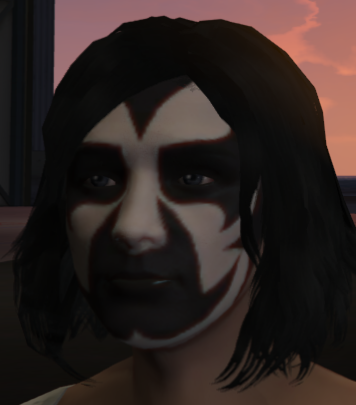

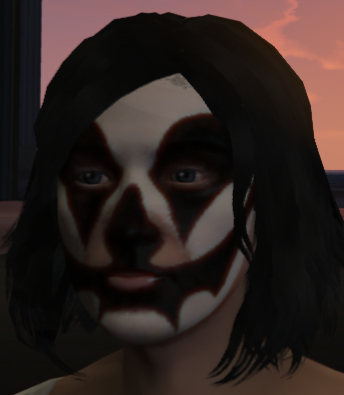




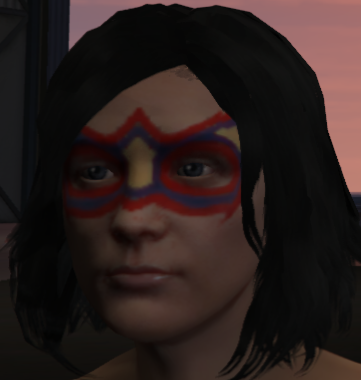
























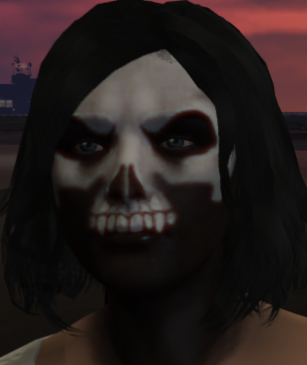


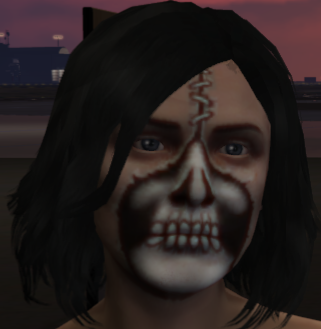



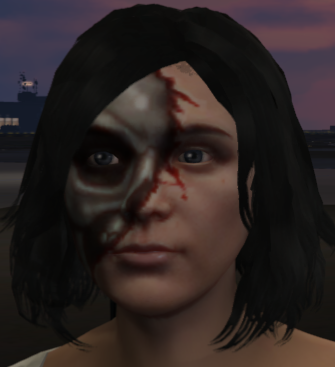
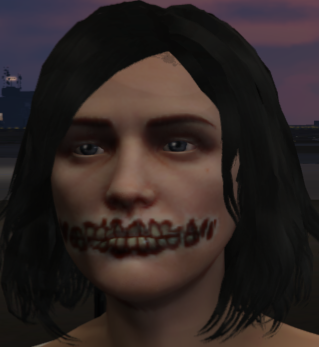


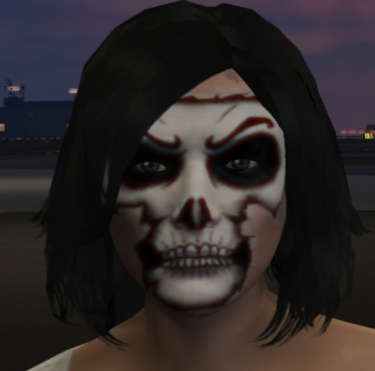






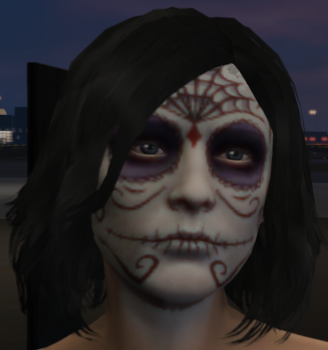


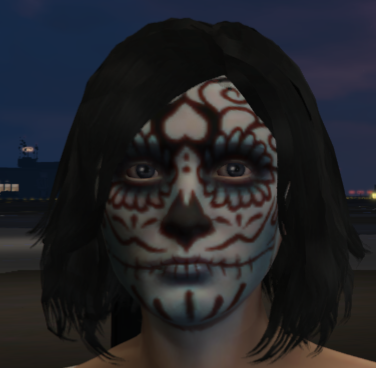
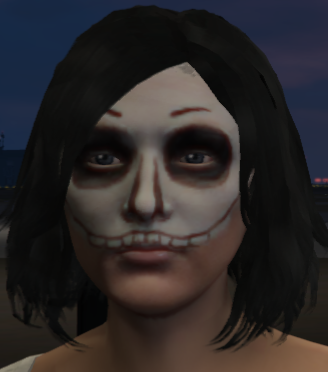






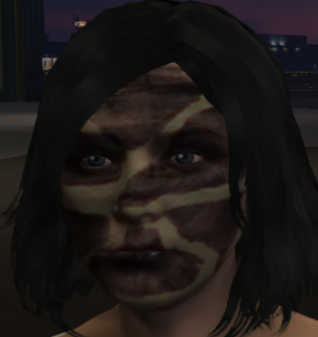




















 .
.





Camera Bugs - Needed fix for lsgov
in Pending Implementation
Posted
Confirming. Can't use the camera on PD duty either.
Off duty works perfectly fine.